6 Key Stages For Successful Mobile App Design
- by Nisha Bharti
In this fast-paced world, the mobile app industry is also moving rapidly. In conclusion, mobile marketing strategies are getting increasingly competitive. That’s why app developers should be careful about the method while developing mobile apps. They have to maintain the app exposure in a complex environment.
Many top businesses are trying to fund this trend, and the remaining do not have the proper idea of developing an app. This estimation growth will help the company to get success in this competitive marketplace. But, be careful that there should be a backup of a carefully maintained mobile app design process.
Here, you will get the whole guidance about six key stages that will make your mobile app design successful.
1.Strategy
The first stage of mobile app development is outlining the strategy for developing your idea into a successful app. You can add a more influential part to your whole mobility strategy. There is always a particular impact of your app development strategy as your app will have at least a point that differs from another.
In this first stage, you have to:
- Know the app users
- Research about the competitors
- Create goals and objectives for the app
- Choose a mobile platform for the app
You can develop an app and take it anywhere from four to six months. There should be a strategy that gives a clear vision for your app.
2. Examine and Plan
From this stage, your idea of an app starts taking some shape and turns into a real project. When you gather some detailed functional needs and research into the cases then your analysis and planning begin. After knowing about all the requirements for your app, you should prepare a roadmap for the product. It should the priority of the mobile app requirements and combine them into delivery milestones. You should determine Minimum-Viable-Product (MVP) if time, resources, or costs are your concern and prioritize for the initial launch.
The planning phase includes knowing about the skills which are needed for your app development. For instance, if you are planning to build a mobile app for both iOS and Android mobile platforms then, in your mobile development team there should be iOS and Android developers.
Your mobile app name should be unique in all app stores so if you didn’t select it yet then, do it now. Before finalizing the app name, do some research on all app stores to assure that the selected name isn’t in use.
3.UI / UX Design
The app design should have an amazing user experience with a polished look. Your app is successful when the users can use it easily get the benefits from all its features. To achieve the best UI / UX design, your app should be interactive, intuitive, and user-friendly. It should have polished UI designs that will help the user to adopt early adoption and keep the users engaged.
a. Information Architecture & Workflows
While designing the mobile app, specify that what kind of data will be visible to the users, collection of data, user interactions, and the user journeys within the app. If the app is for any company, then it will have users from different roles and privileges. So, it is important to integrate the above-mentioned points in your app information architecture. Workflow diagrams identify the interaction of a user with the app.
b. Wireframes
Usually, the mobile app designers design the app with sketches on paper. Wireframes are the digital form of sketches. It is a conceptual layout, also known as low-fidelity mockups. You will get a visual structure of your app’s functional requirements. Wireframes help to more focus on aesthetics and user experience, rather than color schemes and styles. If you create the wireframes, then it will be a quick process and cost-effective approach to designing app layouts. While creating wireframes you should consider the device-specific design. Therefore, it will offer intuitive and device-specific user experiences whether the app is used for iPhone, iPad, or Android phone and tablet users.
c. Style Guide
The style guide is a document that has app design standards to the navigation icons. Style guides should have:
- Font family for the app’s text
- Color scheme
- Reflection of your company brand in the app design
If you establish a style guide on the initial stage of the mobile app development then it enhances the productivity of your mobile app developers. Also, when you follow a style guide then it will keep your app consistent. While designing the app, you should follow the guidelines from Apple for the iOS app and from Google for Android apps.
d. Prototype
The prototype is mainly useful for affecting the user experience. The development of a prototype can be time-consuming, but it will be worth it as it offers early-stage testing of the app design and functionality. Usually, it helps to identify the modifications of the app. Some companies like to do prototypes at a wireframing stage when the app’s functional requirements are not well considered.
4. App Development
Planning is always an essential part of this phase in the mobile app development process. There are a few points you have to follow before the start of actual development/programming efforts:
- Explain the technical architecture.
- Choose a technology stack.
- Describe the development milestones.
The mobile app project consists of three integral parts: back-end/server technology, API(s), and the mobile app front-end.
5. Testing
When you perform Quality Assurance (QA) testing during the mobile app development process, then it makes applications stable, usable, and secure. To ensure complete QA testing of the app, first, you have to prepare test cases that tell all aspects of app testing.
Test cases execute the test steps, record the testing results of the quality evaluation of software, and also track fixes for retesting. The approach is to involve your QA team in the Analysis and Design stages. The app should go through the below-mentioned testing methods, to deliver a quality mobility solution.
- User experience testing
- Functional testing
- Performance testing
- Security testing
- Device & platform testing
6. Deployment & Support
When you release any native mobile app then you have to submit the app to the app stores, such as Apple App Store for iOS apps, and Google Play for Android apps. Before launching your mobile app, you should have a developer account with Apple App Store and Google Play Store.
Releasing of an app in the app store needs to prepare the metadata that includes:
- Title of an app
- Description
- Category
- Keywords
- Launch icon
- App Store screenshots
After submission in the Apple App Store, iOS apps undergo a review process. This process might take a few days or several weeks as it depends on the quality of the app and following Apple’s iOS development guidelines. For Android apps, there is no review process and they are easily available in the app store after a few hours of submission.
When is available in the app stores, you have to monitor its usage via mobile analytics platforms and track its Key Performance Indicators (KPIs). You should encourage the users to give feedback and suggestions for your app. With the native mobile apps, you have to always stay on top of technology advancements. Routinely you have to update your app for all the new mobile devices and OS platforms.
The mobile app development is an ongoing process, and it will continue after the initial launch after receiving the user feedback and building additional functionality. Value Innovation Labs is a leading mobile app development company. Over the years, VIL has offered mobile app development services to several companies. Our team follows this same process for all of the mobile apps development. After following this process, you will get an assurance of a successful launch of your app.
In this fast-paced world, the mobile app industry is also moving rapidly. In conclusion, mobile marketing strategies are getting increasingly…